How to use a native input text ?
Let’s try to create an input for the search screen. It should have a placeholder and a visible behaviour change on focus.
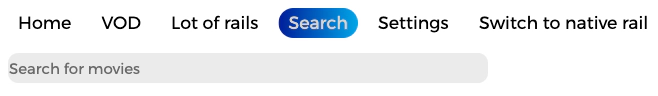
Getting Started
Architecture
The screen will declare a children <NativeInputText>.
Step-by-step guide
Children declaration
In your screen, declare NativeInputText as a children of your screen.
export default $MainUIScreen.declare("SearchScreen", {
children: /** @lends SearchScreen.prototype */ {
input: {
class: $NativeInputText
}
}
});Stylish your input
Use style property available to apply style on your input.
export default $MainUIScreen.declare("SearchScreen", {
children: /** @lends SearchScreen.prototype */ {
input: {
class: $NativeInputText
}
},
style: {
width: $SearchView.SEARCH_BOX_WIDTH,
height: $SearchView.SEARCH_BOX_HEIGHT,
x: $Theme.SCREEN_HORIZONTAL_MARGIN,
y: ({parent}) => parent.statics.MENU_LIST_VIEW_Y_MARGIN + parent.menuListView.height + 30,
fillColor: $Theme.GREY_LIGHT,
borderRadius: 20,
borderWidth: ({isFocused}) => isFocused ? $Theme.BORDER_WIDTH : 0,
borderColor: ({isFocused}) => isFocused ? $Theme.BLUE : null,
size: 30,
family: $Theme.MONTSERRAT_REGULAR,
color: $Theme.BLACK,
placeholder: "Search for movies"
}
});Manage focus
You will only need to manage focus on the input. After that behaviour will be the native one. For example, you do not need to manage OK key press to display keyboard, it is natively handled.
export default $MainUIScreen.declare("SearchScreen", {
inputs: ["keypress.UP", "keypress.DOWN"],
methods: {
/**
* @override
*/
onKeypressDOWN: function (key) {
if (this.menuListView.isFocused === true) {
this.input.focus();
}
},
/**
* @override
*/
onKeypressUP: function (key) {
if (this.input.isFocused === true) {
this.menuListView.focus();
}
},
}
});Enjoy !
Launch your UI with a grunt serve
:champagne_glass: Tadaa, you should see your input display in your screen.
If you focus the input and press OK button, a virtual keyboard will be displayed.
Interact when value change
You can listen to valueChanged event to react to it.
Caution
The name of the function matters as it is generated based on the name of the listener name.
export default $MainUIScreen.declare("SearchScreen", {
listen: [
$NativeInputText.onValueChanged
],
methods: {
onNativeInputTextValueChanged: function (text) {
// Do something
},
}
});Interact when keyboard is hidden
You can listen to virtualKeyboardHide event to react to it.
Caution
The name of the function matters as it is generated based on the name of the listener name.
export default $MainUIScreen.declare("SearchScreen", {
listen: [
$NativeInputText.onVirtualKeyboardHide
],
methods: {
onNativeInputTextVirtualKeyboardHide: function (text) {
// Do something
},
}
});