Profiles
Configure your application
The application is configured with the app.config.json file, that may contain different profiles.
Definition
All available profiles for an application are defined in the file `app.config.json.
{
"default": {
"resolution": {
"name": "fullHd",
"width": 1920,
"height": 1280
}
},
"my-profile": {
"mixins": ["default"],
"base": {
"name": "html5",
"vendors": ["html5"]
},
"resolution": {
"name": "hdReady",
"width": 1280,
"height": 720
}
}
}In this example, 2 profiles are declared:
- default: a default profile, which is mandatory
- my-profile: a profile derived from the default one, which overrides the resolution
grunt serve --profile=my-profileDefault profile
There is always one profile default, which is the one that is used when the --profile option is not specified.
Warning
You should never use grunt tasks without profile.
Resolve profile
The toolchain will resolve the profile and create a profile.json file (see generated/<profileName>/config directory).
You can import the resolved profile in the application by using:
import profile from "profile.json";Local configuration file
Each developer can create a app.config.env.json that belongs to him (this file must be ignored by git).
The content of this file will be automatically merged with the app.config.json when running the toolchain, meaning that you can overwrite part of the configuration file for your own needs with no impact on the configuration file used by everyone.
{
"fullHd": {
"device":{
"host": "10.1.45.50"
}
}
}Profile file split
When you have multiple devices, number of lines in app.config.json file will increase. To help you organize your profiles, you can split them in multiple files.
Create new file app.config.XXX.json under profiles folder. You can then include this json inside app.config.json.
{
"includes": [
"profiles/app.config.XXX.json"
]
}Base
A base is a technical environment that offers implementations based on one or multiple vendors.
Each profile must define the implementations it is based on.
A base declare the vendors it is built on, and optionally will specify which implementation of which vendor for which service it must use.
{
"my-box": {
"base": {
"name": "Html5",
"vendors": [
"html5",
"mock"
],
"implementations": {
"PvrService": "Html5PvrService"
}
}
}
}Global configuration
You can configure some aspect of the framework through the profile.
| name | type | description | default |
|---|---|---|---|
| autorun | boolean | Automatically open the browser (or device) to start the application after the build is done. | false |
| firstScreen | object | The first screen to show (its id and options) | {id:$Application.screens[0].prototype.id, options: {childToFocus: $Application.screens[0].children[0]} |
{
"default": {
"autoRun": true,
"firstScreen": {
"id": "welcomeHomeScreen",
"options": {
"childToFocus": "rootContainer"
}
}
}
}Note
childToFocus can also be defined in the screen itself by using _getChildToFocus method. See Focus
Singletons and services configuration
You can configure all singletons and services from the profile and more generally all singletons of the framework.
You just need to declare an object with the singleton name as the key and add all the configuration you want:
{
"my-profile": {
"I18nManager": {
"defaultLocale": "en-GB"
},
"Logger": {
"ConsoleAppender": {
"level": "info"
}
}
}
}Environment variables
You can use environment variable in a profile. This can be useful for development and test purpose for instance if you need to specify your IP or server address:
{
"my-profile": {
"host": "<%= env.IP %>"
}
}It will check if value match with pattern <%= KEY %> and search associate value in :
- ~/.wtv/env.json
- environment variables
- if no value is found, the key is used as the value and some warnings are returned
Profile theme configuration
You can declare some configuration in profiles for theme:
{
"my-profile": {
"base": {
"name": "myProfile",
"vendors": [
"html5"
],
"theme": {
"file": "theme.less",
"testColor": "red",
"width": "$$resolution.width$$"
},
"resolution": {
"name": "hdReady",
"width": 1280,
"height": 720,
"ratio": 0.6666666666666666
}
}
}
}You can use some variables to declare a value in another object, as above with “theme.width”. $$resolution.width$$ will be replaced by resolution width’s result (1280) and by another object in final step : { unit: "", value: 1280}.
You can add some operations, a task will calculate that :
{
"my-profile": {
"base": {
"name": "myProfile",
"vendors": [
"html5"
],
"theme": {
"file": "theme.less",
"testColor": "red",
"width": "128px * 10"
}
}
}
}As you can see, “theme.width” is an operation, it will be replaced by {unit: "px", value: 1280}.
Profile composition
You can compose profiles for factorization purpose:
{
"oneProfile": {
"host": "<%= env.IP %>"
},
"anotherProfile": {
"host": "<%= oneProfile.host %>"
}
}{
"default": {
"resolution": {
"name": "fullHd",
"width": 1920,
"height": 1280
}
},
"base-720p": {
"resolution": {
"name": "hdReady",
"width": 1280,
"height": 720
}
},
"base-key-mapping": {
"keyMapping": {
"MENU": 462,
"BACK": 461,
"POWER": 409,
"EXIT": 27
}
},
"my-profile": {
"mixins": [
"default",
"base-key-mapping"
]
},
"my-profile-720p": {
"mixins": [
"my-profile",
"base-720p"
]
}
}Allow log appenders
By default, all logs are removed in packaged files. You can enable them, with productFilter option (we recommend to use FileAppender).
{
"my-profile": {
"Logger": {
"productFilter": true,
"FileAppender": {
"level": "info"
}
}
}
}Comments
JSON format specify that comments are not allowed. But comments are very useful when you have a big modular application with several profiles and several components to configure.
So we have some pre-processing tool which will remove comments before evaluating the JSON. It enables comments in your profile file:
{
"default": { // My default profile !
...
}
}