Application
Role
- An
Applicationis a singleton, - The
Applicationhandles the bootstrap of current application, - Current
Applicationis initialized in the file app.js (i.e. bootstrap), - Any
Applicationcan have a name, - Every project must declare an implementation of the
Applicationclass.
Declaration
import $Application from "@Application";
/**
* MyApplication example
*
* @name MyApplication
* @class
* @extends Application
*/
export default $Application.declare("app", {
properties: {
name: "myAppName"
}
},
methods: {
/**
* Extension point that is called right after the application has been initialized.
* You should rarely need to implement it.
*/
initialize: function() {},
/**
* Extension point that is called when the application is ready to be shown.
* The first screen is not yet shown.
* This is the right place to initialize services, player, get data, etc.
*/
beforeShow: function() {}
}
);The application code offers extension points to add behaviours into the startup sequence. Most of the time, you will only need to implement the beforeShow() method.
Expected use
Events
Events triggered by the Application are defined in const ApplicationEvents. By default, Application subscribes to:
suspendeventresumeeventquitevent
You can add any needed event (to subscribe to) by adding its subscription into the main application constructor:
import $Application from "@Application";
import $EventBus from "@EventBus";
import $ApplicationEvents from "@ApplicationEvents";
/**
* App
*
* @name app
* @extends Application
*
* @property {string} name - Application name
* @property {EventBus} eventBus - Instance of EventBus
*
* @class
*/
export default $Application.declare("app", {
properties: /** @lends app.prototype */ {
name: "app",
eventBus: {class: $EventBus}
},
constructor: function () {
this.eventBus.subscribe($ApplicationEvents.ready, () => {
console.debug("Application ready");
});
}
});Lifecycle
The application is the starting point of everything.
When an application is started, the following promises are chained sequentially:

Framework initialization
The whole Dana framework code is started by the file named wtv.js which handles those startup steps:

Application boot up sequence
During the application startup, those specific methods will be called and various events will be fired:

API Reference
This application component is part of Dana’s core vendor which includes a JSDoc description.
See the component AbstractApplication under this core API.