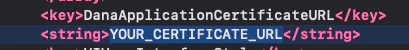DRM FairPlay configuration
There are 2 steps to configure DRM FairPlay with Dana.
Caution
For DRM configuration XCode is required.
JS configuration
The source set to a PlayerSession need to define :
- drmLicence : the licence server used by the player
- drmHeaders : if specific headers are needed, you can define thoses ones in this value
Native configuration
To handle DRM FairPlay in TVOS application, an application certificate in required.
There are 2 ways to define this certificate in the application :
- using it as an embedded file
- using an url where the certificate is stored
Embedded file
If you have a file.
- Rename this file
fairplay.cer - Paste the application certificate in the directory :
/app_tvos/App/tvOS-App/tvOS-App/
Caution
It’s mandatory to use XCode to import this file.
Xcode will modify the project.pbxproj file wich reference all the information of the application like configuration, and files needed by the application.
That is the reason why adding an external file in the project have to be done throught Xcode interface.
Remote URL
If you have an URL, only add the key value in info.plist file.
Add the key DanaApplicationCertificateURL and the certificate URL as value, like below.
In XCode :
![]()
In raw file :