Introduction
On this page
Dana is a UI framework for building performant, high-quality TV apps on all available platforms using only JavaScript. In this tutorial, we will deep dive in Dana main concepts, and you will create your first TV application. This one will be composed of a splash screen that leads to a catalog of content. By selecting a content, you will be able to get a detailed page and launch a basic player with a video stream. Objectives of the tutorial are to discover how to :
- create a Dana application,
- use components of the Dana framework,
- interact within the application,
- abstract data retrieval, rendered elements…
- design and customize the user experience,
Prerequisite
You will need to have basic familiarity with JavaScript (ECMAScript 5), npm and terminal command to work with Dana.
To develop on your computer, it is recommended to use an IDE like VS Code or Webstorm.
Knowing how to debug within Chrome would be an added value if you want to be autonomous.
Preview
When you will have finished this tutorial, here are the screens that you will be able to see.
Ready 🏁 ? Let’s begin !