ScrollView
Role
A ScrollView is a vertical RecyclingListView of ScrollItemView. A ScrollItemView is basically a View with internal navigation.
You can inherit of ScrollItemView or adding MScrollItem trait to your view to transform your view as ScrollItemView.
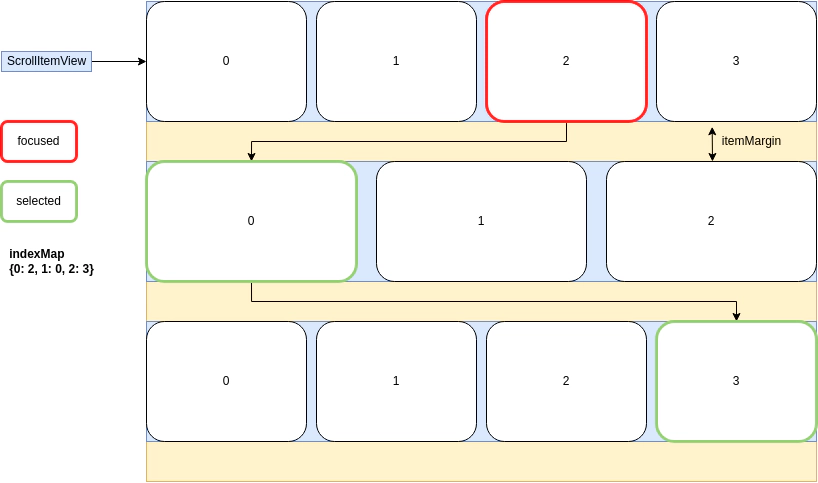
Events
ScrollView emits some events:
scrollView.selectionChange=>onScrollViewSelectionChange()when item in scrollView has changed,scrollView.start=>onScrollViewStart()at the start of the scrollView,scrollView.end=>onScrollViewEnd()at the end of the scrollView,scrollView.focus=>onScrollViewFocus()when the scrollView is focused.
Properties
- The number property
itemMarginrepresents the marge between twoScrollItemView. - The object property
dataItemrepresents the data of the current data of scrollItem. - The number property
currentViewIndexrepresents the current selected view index. - The Object property
indexMapis used to save index of horizontal list of scrollView. ⚠ WARNING: Do not override it. It should be private.
You can send indexMap under options parameter in your setData(data, options) to initialize index of each scrollItemView.
How does it work?
A ScrollView takes a ListModel as data.
You can use a ScrollView to get a vertical list of rails and you need to have a ListModel of ListModel as data of ScrollView.
Navigation behavior
ScrollView gets internal up/down/right/left/back API methods.
To navigate in the ScrollView, your screen should call for example:
export default $Screen.declare("MyScreen", {
inputs: ["keypress.UP", "keypress.DOWN", "keypress.LEFT", "keypress.RIGHT", "keypress.BACK"],
methods: {
onKeypressRIGHT: function (key) { return this.scrollView.right(key); },
onKeypressLEFT: function (key) { return this.scrollView.left(key); },
onKeypressUP: function (key) { return this.scrollView.up(key); },
onKeypressDOWN: function (key) { return this.scrollView.down(key); },
onKeypressBACK: function (key) { return this.scrollView.back(key); }
}
});Warning
Do not forget to pass the key parameter to navigation functions.
API Reference
This UI component is part of Dana’s vendor named @dana/vendor-components which includes a JSDoc description.
